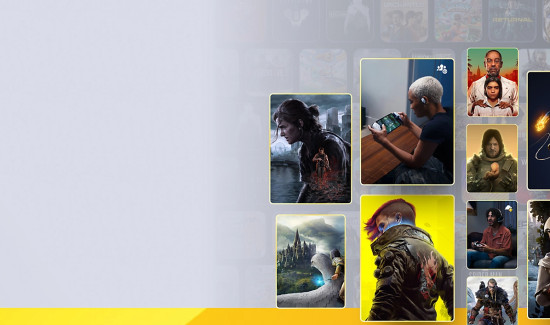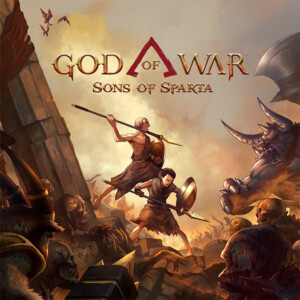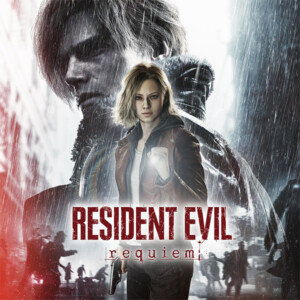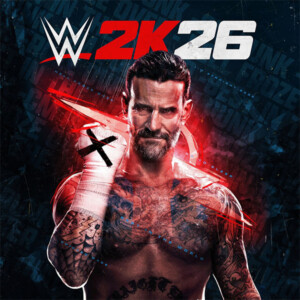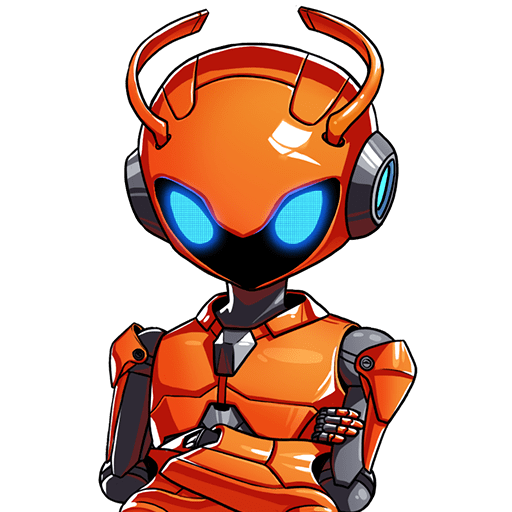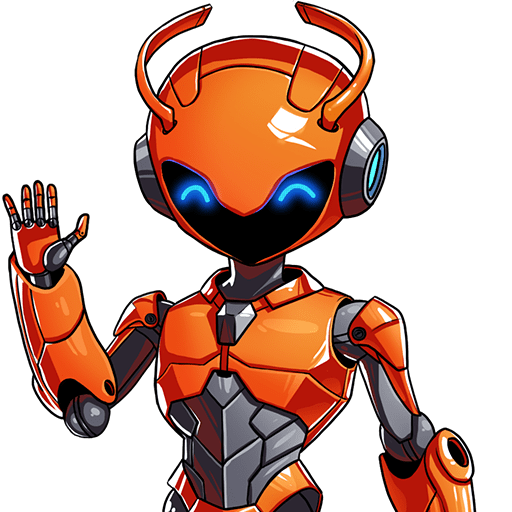بطاقات الهدايا الرقمية
In the digital age, gift cards have become an increasingly popular option for both givers and receivers. Some of our most popular gift cards are for gaming platforms such as PSN, Apple iTunes, XBOX, Google Play, PUBG, Free Fire, Roblox, Razer Gold and Steam. Here’s a quick guide on how to use these gift cards to enjoy your favorite games and make purchases on these platforms. PSN card A PSN gift card is a digital gift card that can be used to purchase games, movies, TV shows, and more from the PlayStation Store.
PSN Card
How to use your PSN Card :
Step 1: Sign in to your PlayStation account on your PS4, PS3, or online
Step 2: Go to PlayStation Store.
Step 3: Select the Redeem Code option.
Step 4: Enter the 12-digit code found on your gift card.
Step 5: Click Continue to confirm your redemption. Once redeemed, the funds will be added to your account and made available for purchases on the PlayStation Store.
Apple iTunes Gift Card
Step 1: Open App Store, iTunes Store, or Apple Books.
Step 2: Go to your account.
Step 3: Click Redeem Gift Card or Code.
Step 4: Enter the 16-digit code found on your gift card.
Step 5: Click Redeem to confirm your redemption. Once redeemed, the credit is added to your account and can be used to shop at any Apple Store. xbox gift card An XBOX gift card is a digital gift card that can be used to purchase games, movies, TV shows, and more from the Microsoft Store.
Step 1: Sign in to your Microsoft account on your Xbox One, Xbox Series X|S, or online.
Step 2: Go to Microsoft Store.
Step 3: Select the Redemption Code option.
Step 4: Enter the 25-digit code found on your gift card.
Step 5: Click Continue to confirm your redemption. Once redeemed, the credits are added to your account and can be used towards purchases from the Microsoft Store.
Step 1: Open the Google Play Store app on your Android device.
Step 2: Go to Menu and select Exchange.
Step 3: Enter the code found on your gift card.
Step 4: Click Redeem to confirm your redemption. Once redeemed, the funds will be added to your account and made available for purchases on the Google Play Store.